Ziggy.
The Automation and Integration Platform that's different.
Ziggy.
The Automation and Integration Platform that's different.- Built for extreme ease of use and access to any data source
- Runs on your servers for optimal performance and security
- Fully customizable
- A different approach to pricing
- AI enabled
Ziggy it!
Ziggy it!
Easy to use for Data Specialists and Developers
We designed Ziggy to be easy to use, making your total cost of ownership even lower.
But it's still packed with all the features your automations and integrations need.
About Ziggy Flows and BlocksRuns on YOUR servers
Ziggy runs on even very small instances and laptops, stand-alone or clustered, anywhere that runs Docker.
As a result, you have total control over security and performance.
Installation and Ziggy ClusterFully customizable
Ziggy has a plugin architecture that lets you build your own Ziggy blocks.
You can build blocks that talk to your own systems or any other system, removing the needs APIs.
How to Customize ZiggyPriced differently
Ziggy's pricing is far below other systems when run at scale.
- Subscriptions are independent of usage.
- You don't pay for larger server instance sizes.
- Total cost of ownership is lower - flow design is quicker and developer requirements are far lower.
- Complete visibility for your budgeting.
AI enabled
Ziggy makes extensive use of AI but it can't hallucinate with pipeline data.
For any data transformations, AI generates testable code that, once approved, remains static.
There is also a Generative AI block that is allowed to operate at execution time.
AI FeaturesCode when and where you need to, with or without AI
Ziggy has a powerful, debugger enabled Javascript block that lets you write code wherever required or wanted.
It has context aware support that's like Claude Code for Ziggy, allowing non-developers to deal with complex data challenges.
Javascript Block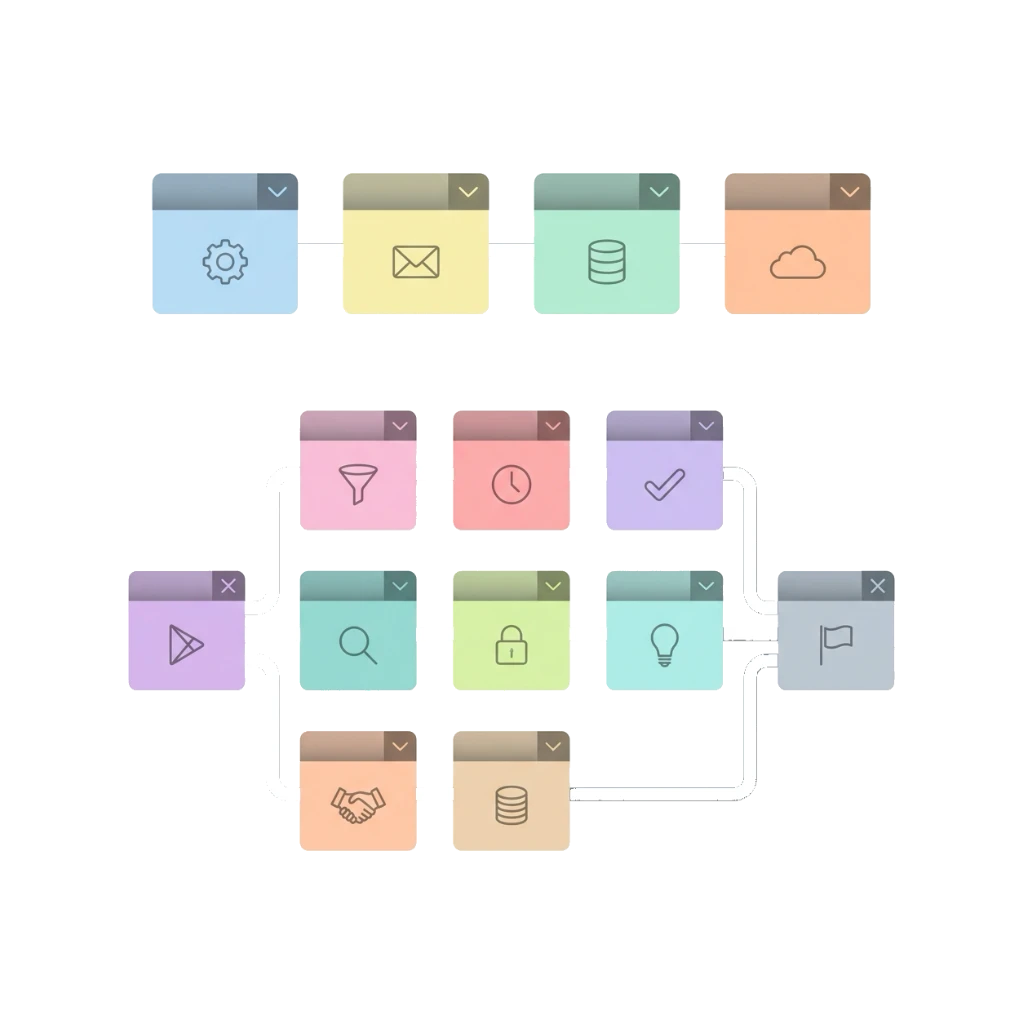
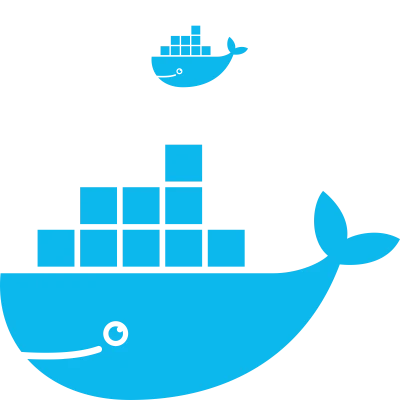
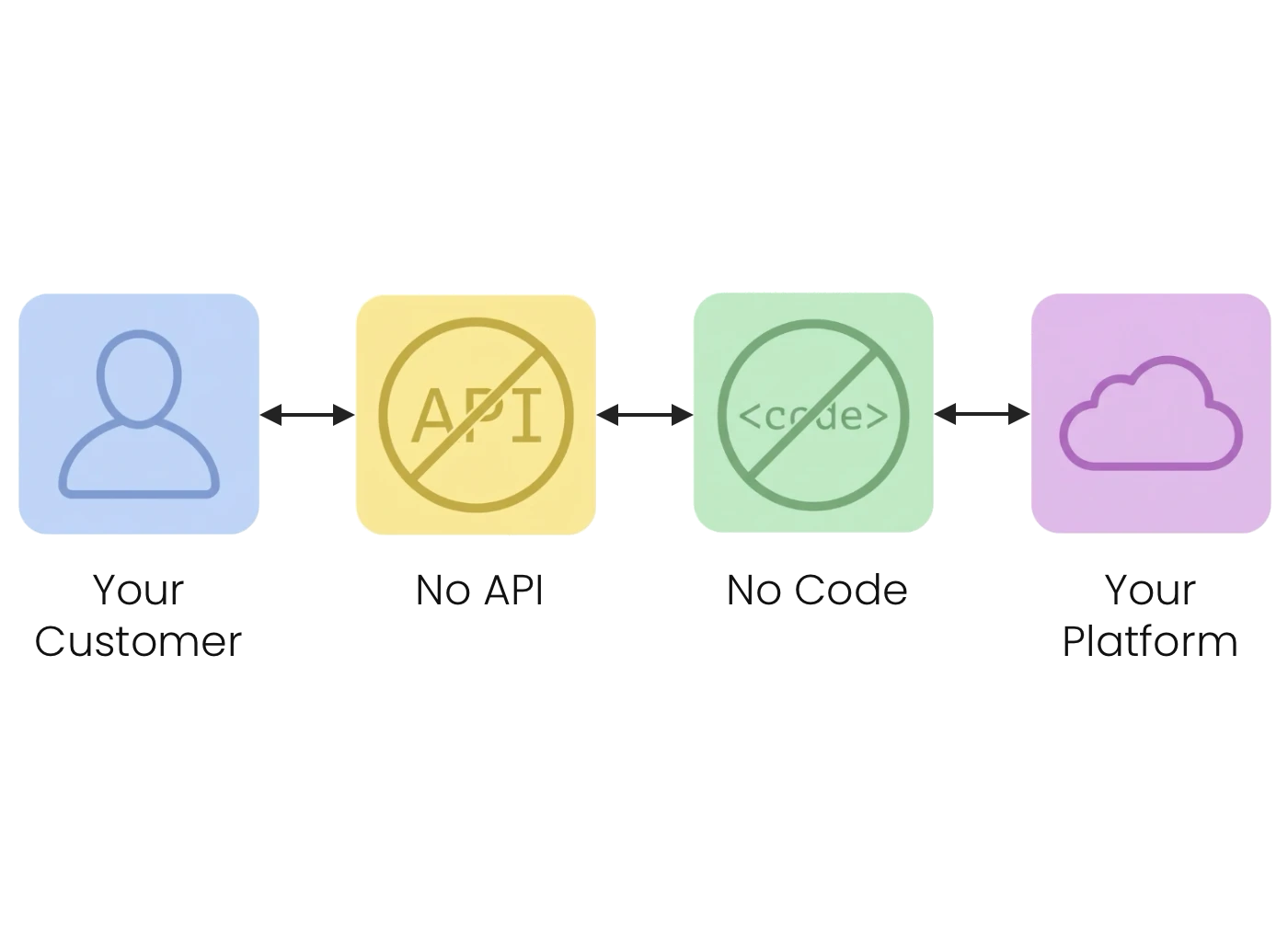
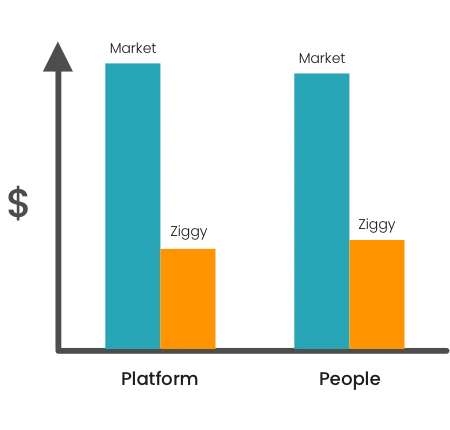
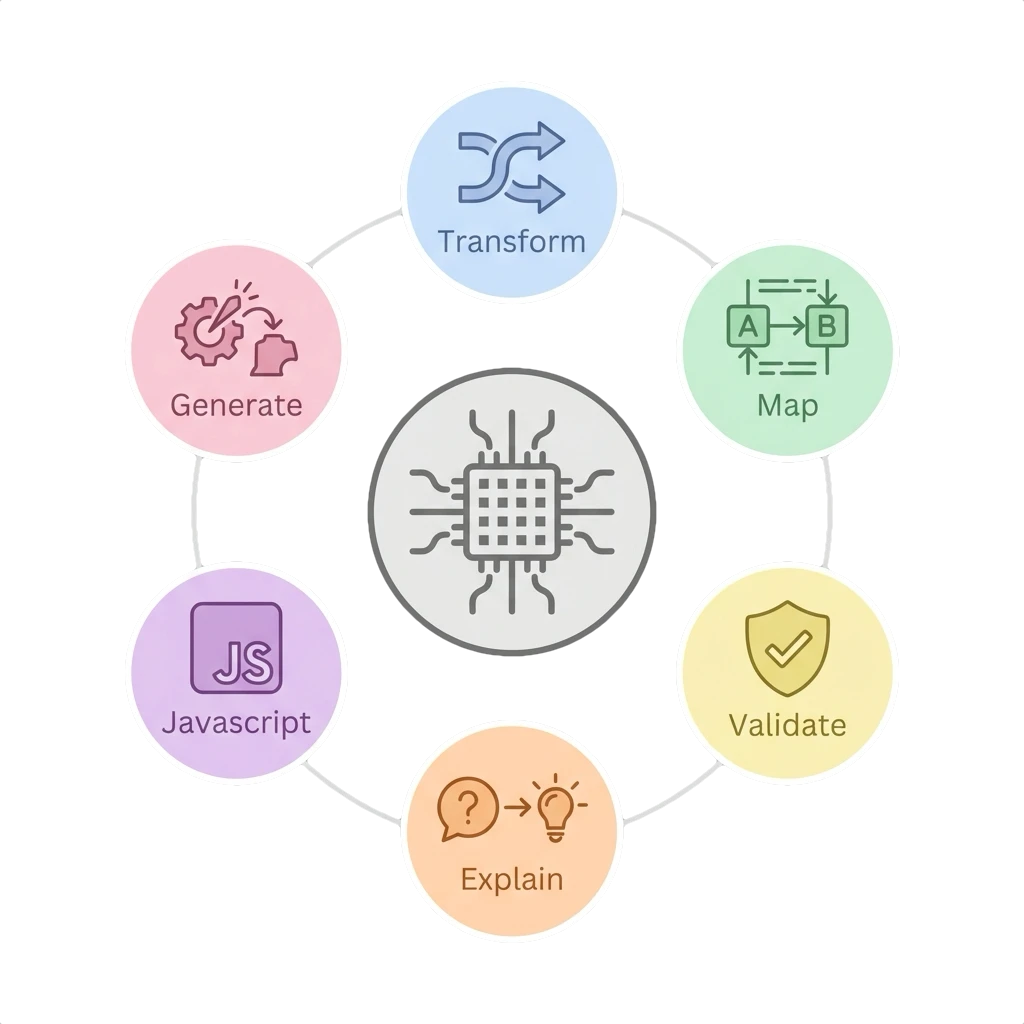
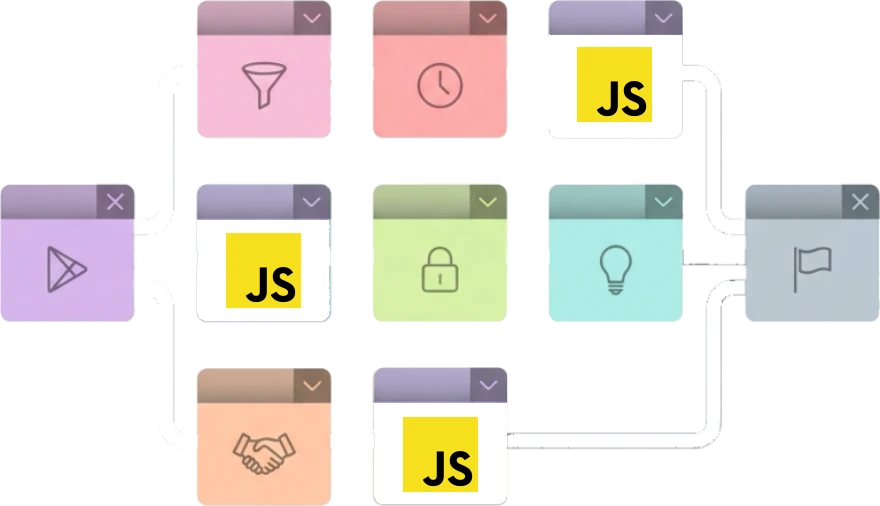
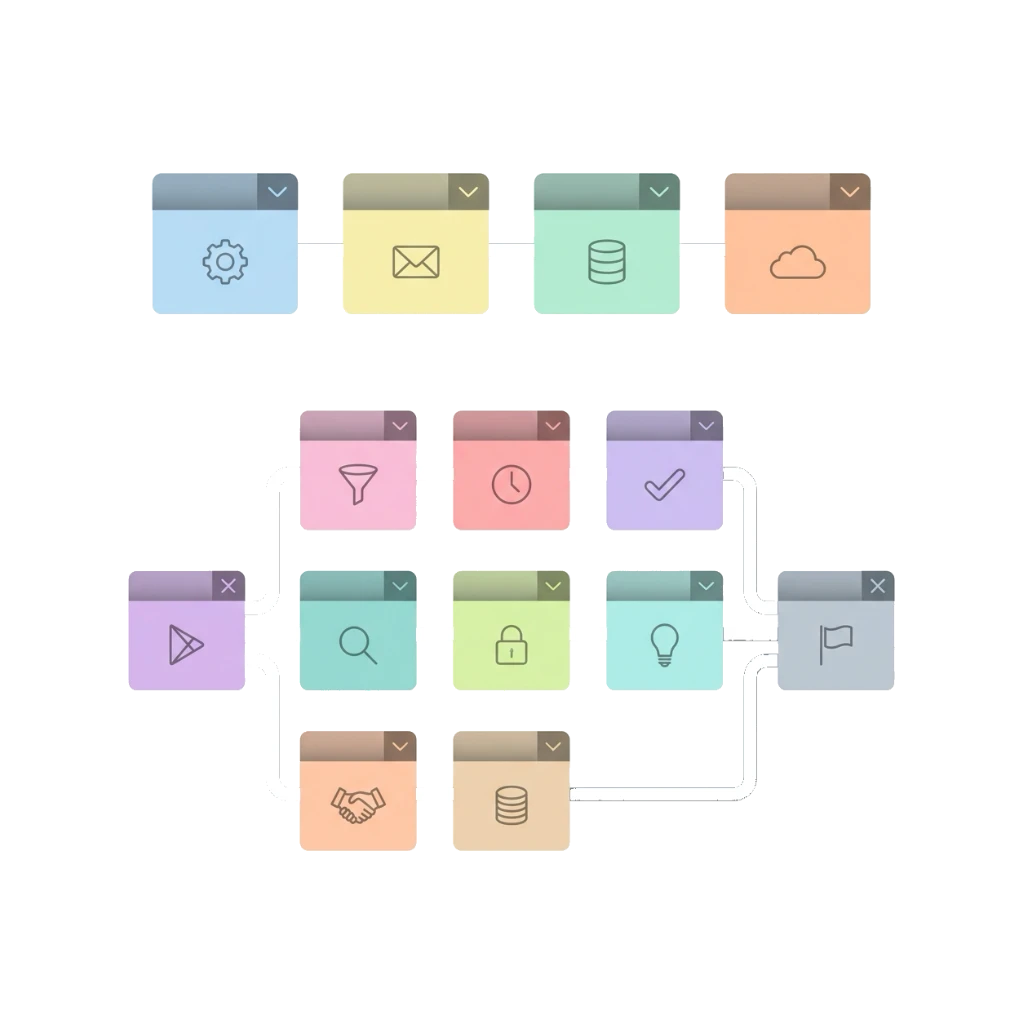
Easy to use for Data Specialists and Developers
We designed Ziggy to be easy to use, making your total cost of ownership even lower.
But it's still packed with all the features your automations and integrations need.
About Ziggy Flows and Blocks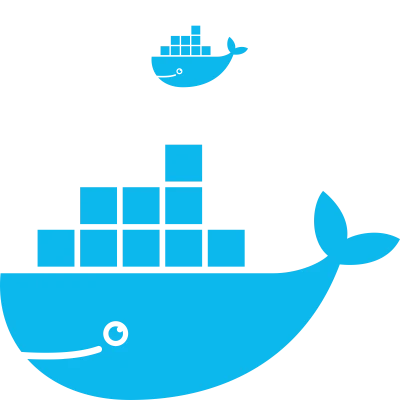
Runs on YOUR servers
Ziggy runs on even very small instances and laptops, stand-alone or clustered, anywhere that runs Docker.
As a result, you have total control over security and performance.
Installation and Ziggy Cluster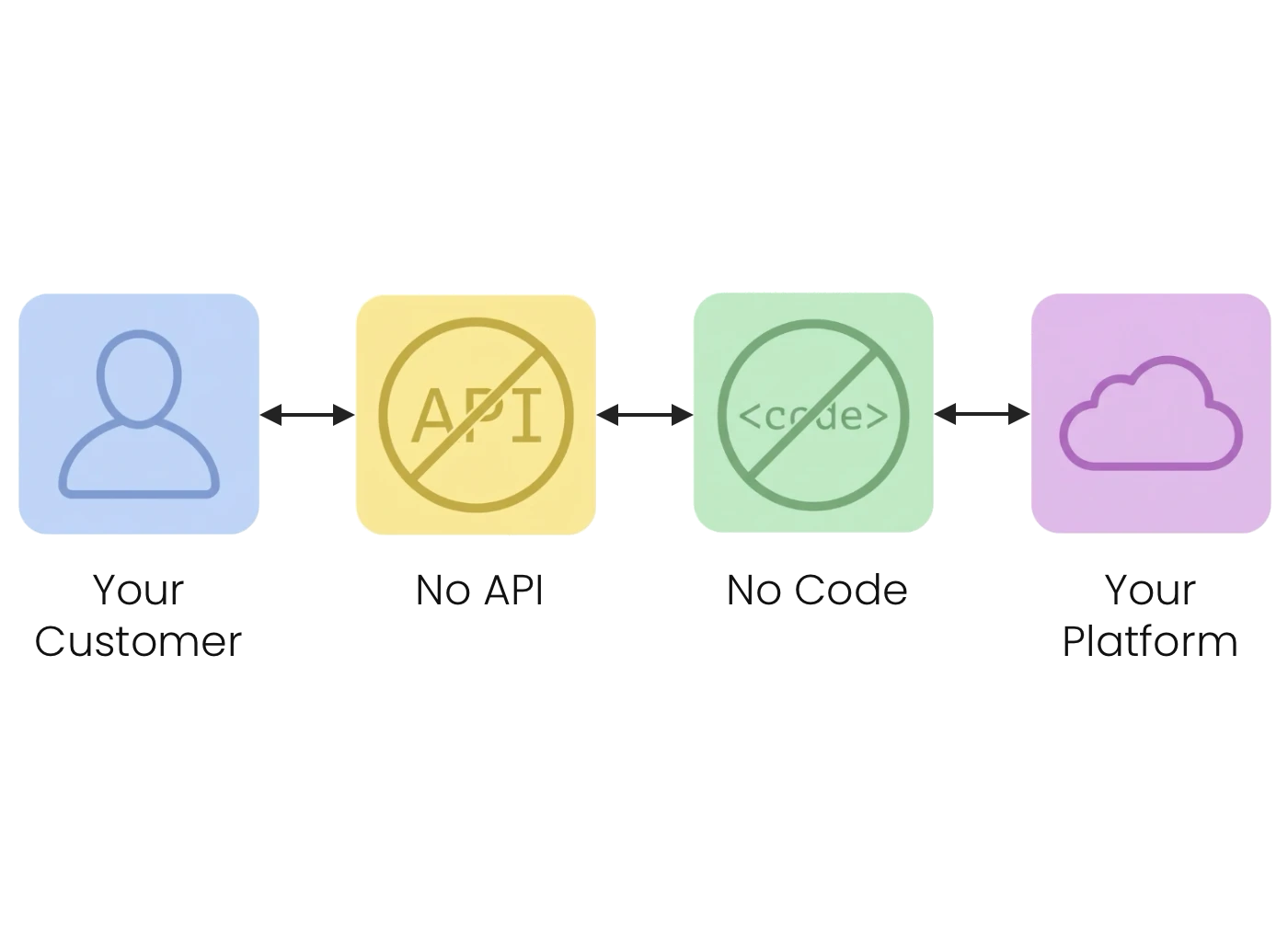
Fully customizable
Ziggy has a plugin architecture that lets you build your own Ziggy blocks.
You can build blocks that talk to your own systems or any other system, removing the needs APIs.
How to Customize Ziggy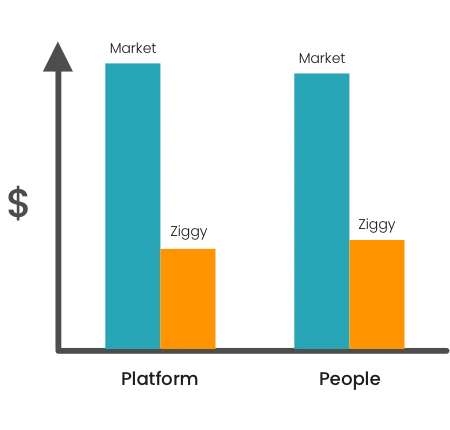
Priced differently
Ziggy's pricing is far below other systems when run at scale.
- Subscriptions are independent of usage.
- You don't pay for larger server instance sizes.
- Total cost of ownership is lower - flow design is quicker and developer requirements are far lower.
- Complete visibility for your budgeting.
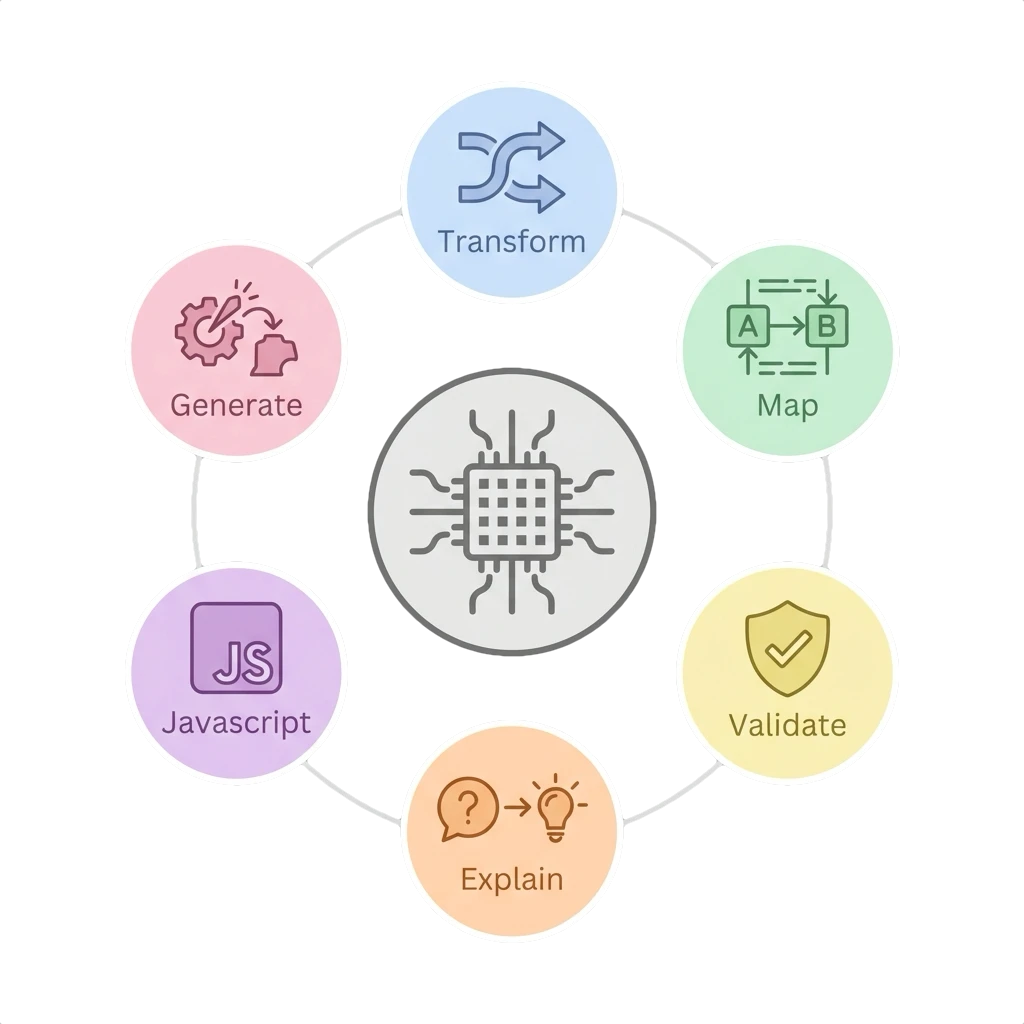
AI enabled
Ziggy makes extensive use of AI but it can't hallucinate with pipeline data.
For any data transformations, AI generates testable code that, once approved, remains static.
There is also a Generative AI block that is allowed to operate at execution time.
AI Features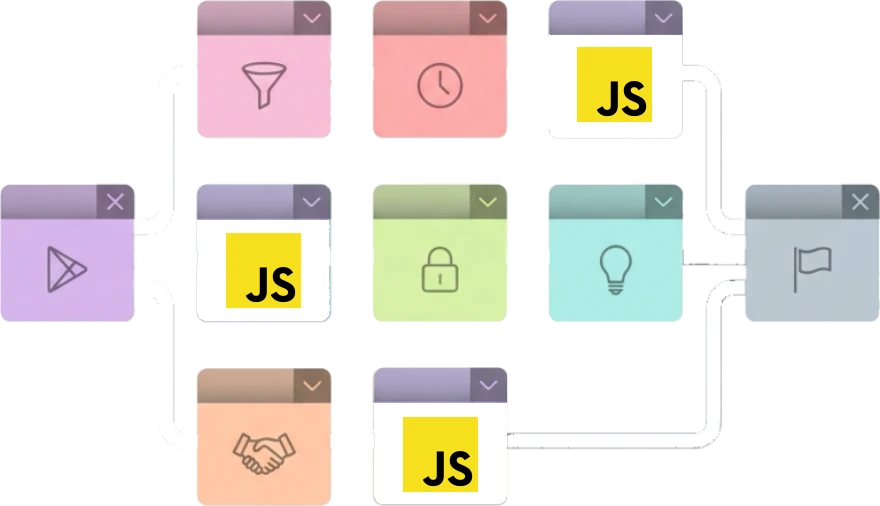
Code when and where you need to, with or without AI
Ziggy has a powerful, debugger enabled Javascript block that lets you write code wherever required or wanted.
It has context aware support that's like Claude Code for Ziggy, allowing non-developers to deal with complex data challenges.
Javascript BlockWhat are Automations and Integrations?
Automations and Integrations listen to events in systems and react to them by launching Ziggy flows and blocks.
Click Learn More to see some examples.
Business functions we help
Ziggy handles automation and integration processes within, from and to every function and department in your company.
Become a Platform Integration Partner
Extend Ziggy so your customers can use Ziggy to effortlessly get data into and out of your platform.
If you are a platform business that wants to make it easier for your customers to integrate data with your platform you can become one of our Platform Integration Partners and use using your own customised Ziggy Blocks